
Providing top-quality education to boys from Form 2 to Form 6, we draw on our long and proud tradition, as well as our dynamic and forward-thinking ethos.
The Maritzburg College Edana Multi-Portal is a convenient app where both parents and students can access reports, news, notifications, letters, and more.
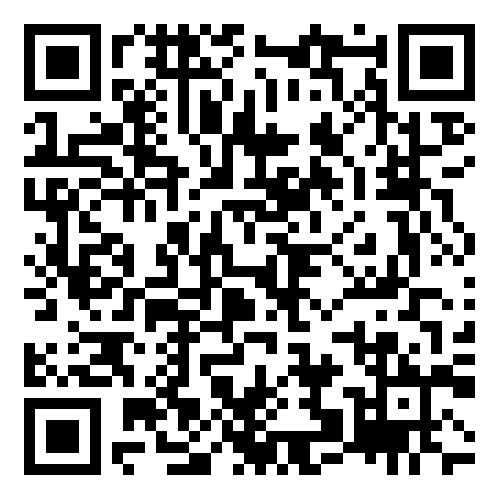
Apple App Store
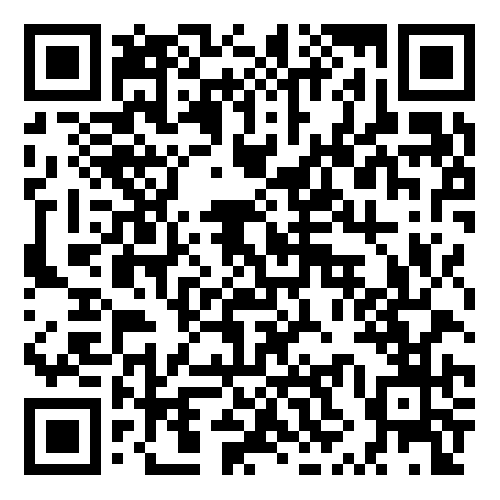
Google Play Store
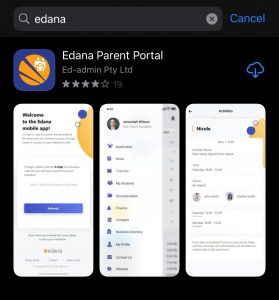
Step 1:
On your cell phone or tablet, go to your app store
using the QR codes above, or search for “Edana Multi Portal”.
Download the Edana Multi-Portal App.
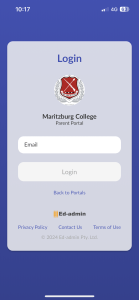
Step 2:
Open the app and enter 478744,
accept the EULA. Then click “Activate”
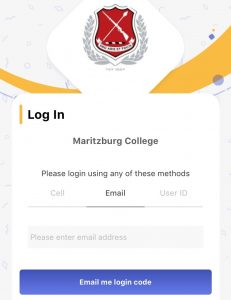
Step 3:
Log in using the email address that we have on record for you. You will be emailed a 4-digit login code which you can use to log in.
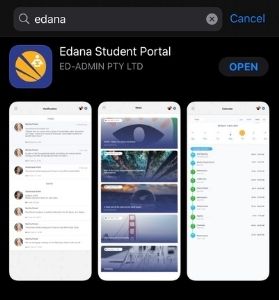
Step 1:
On your cell phone or tablet, go to your app store and search for “Edana Student Portal”.
Download the Edana Parent or Student Portal App.
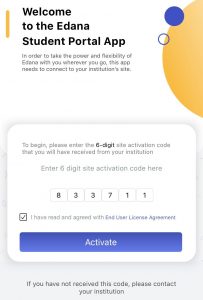
Step 2:
Open the app and enter Parent activation code 887311
or Student activation code 833711,
accept the EULA, then click “Activate”
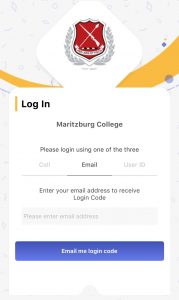
Step 3:
For Parents: Log in using your EMAIL ADDRESS – it must be the one you provided to the school when registering your son.
For Students: Log in using your SCHOOL EMAIL ADDRESS. You must log in using the password which you would have set up on the Ed-Admin Student Portal (PLEASE NOTE: It is not your school password). All information regarding logging in to the App and Portal have been emailed to your school email address.